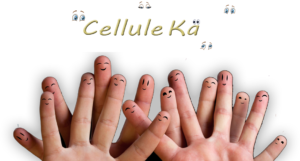How to share an artwork
Cellle Kä 101-001
How to share a documented artwork
from the Facebook Shop to a Facebook page
1. Go to your Facebook page log in.
2. Go to the Facebook page: https://www.facebook.com/celluleka
Click on “View Shop”.

3. Click on an artwork of your choice.
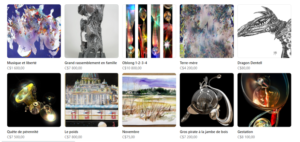
4. Depending on your choice, the result should look like this:
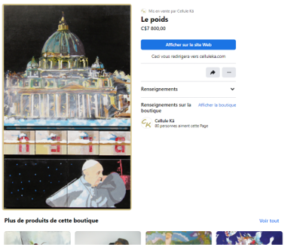
5. Click the curved arrow.
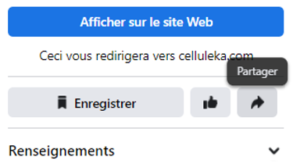
6. Choose “Share Product”.

You can also choose “Copy link” and then copy it into a comment of a post.
7. You’ll see something like that. You write something and “Share”
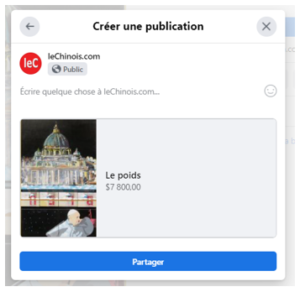
8. It doesn’t work your trick!
It may be that you are not logging in on your page, then you are browsing as a visitor on another person’s page. In this case Facebook offers you only one link to a work, for example:
https://www.facebook.com/commerce/products/4663884806982047/
You can still use this link in comments from another post, email, website, etc.
Dosage : according to algorithmic science, once a day in the morning after lunch.
Thank you for your collaboration in this application of the principle of synergy.